I'm incorporating AdMob into my app. I've followed the steps in the developers page. However AdRequest.Builder() is being underlined with red and it says:
AdRequest cannot be resolved to a type
and
AdRequest.Builder cannot be resolved to a type.
What could be the problem?
import com.google.ads.AdRequest;
import com.google.ads.AdView;
public class FireRoomActivity extends Activity {
@Override
protected void onCreate(Bundle savedInstanceState) {
super.onCreate(savedInstanceState);
setContentView(R.layout.activity_fire_room);
// Look up the AdView as a resource and load a request.
AdView adView = (AdView)this.findViewById(R.id.adView);
AdRequest adRequest = new AdRequest.Builder().build();
adView.loadAd(adRequest);
}
In xml I've shown admob as such:
<com.google.android.gms.ads.AdView android:id="@+id/adView"
android:layout_width="wrap_content"
android:layout_height="wrap_content"
ads:adUnitId="bla bla"
ads:adSize="BANNER"/>