I have a FileInputStream in a class in the package com.nishu.ld28.utilities, and I want to access sound files in the folder Sounds, which is not in the com.nishu.ld28 package. I specify the path for loading like so:
"sounds/merry_xmas.wav"
And then try to load it like this:
new BufferedInputStream(new FileInputStream(path))
When I export the jar, the command line prompt that I run it through says it can't find the file. I know how to access the files when I am running the program in Eclipse, but I can't figure out how to point the FileInputStream to the Sounds folder when I export it.
Edit: As requested, here's my code:
public void loadSound(String path) {
WaveData data = null;
data = WaveData.create(GameSound.class.getClassLoader().getResourceAsStream(path));
int buffer = alGenBuffers();
alBufferData(buffer, data.format, data.data, data.samplerate);
data.dispose();
source = alGenSources();
alSourcei(source, AL_BUFFER, buffer);
}
WaveData accepts an InputStream or other types of IO.