I'm loading some scripts in the _Layout.cshtml page at the bottom of it:
<script src="~/scripts/jquery-1.8.2.min.js"></script>
<script src="~/scripts/easing.js"></script>
<script src="~/scripts/bootstrap.js"></script>
@RenderSection("scripts", required: false)
but for some reason, it won't load the jquery file. The easing and bootstrap script files will be loaded though:
If I exclude jquery from the _Layout.cshtml page, it will fail to load the easing.js file (which was loaded previously):
I'm going nuts as I can't figure out what's going on. Does anyone ever encountered such behavior or am I doing something wrong?