When I am coding I am expecting some options to show up to help me with the code, I don't know why at first those options where popping out and it was easier to write the code, lately its pretty hard because anything shows up. Probably I enabled some option and I should activate it, is there some way to make it show up again? thank you.
-
Pressing ctrl SPACE on a PC is a good way to simply show any hints at that moment. If you want to turn it on the way you describe it, you'll have to go through Window Preferences, as the others have mentioned. You can also tell it to give you a hint when you hit a specific character. The most common character is a period, so whenever you type a period it offers suggestions. – DerStrom8 Dec 17 '13 at 04:10
2 Answers
Those hints normally show up when you type a period. You can change when these options show up by going to Window -> Preferences -> Java/Editor/Content Assist and then Auto Activation, or trigger them manually by pressing Ctrl + space.
To tell Eclipse to only show tooltips on request, do the following:
1.Go to Window > Preferences > Java > Editor > Hovers.
2.Select the Source item in the list. Make sure the entire row is highlighted and that the checkbox is selected.
3.Move focus to the Pressed key modifier while hovering field, positioning the cursor at the end of the default value Shift. Press and release Ctrl. The value should now read Shift+Ctrl. If you made a mistake, just clear the field by pressing Backspace or Delete and try again.
4.Select the Combined Hover item in the list.
5.Move focus to the Pressed key modifier while hovering field and press Shift. The value should now read Shift.
6.Click Ok to accept the changes.
- 1,447
- 1
- 23
- 31