I would like formulas that count the number of consecutive occurrences in a list of values and places the amount of times it occurs in the next columns.
Here is a spreadsheet I created, it lists the results that Arsenal have achieved so far this season. The values in red are what I would like the formulas to achieve.
https://dl.dropboxusercontent.com/u/92830254/test-sheet.xlsx
I have 3 separate requests:
1) The current run of the team. So if Arsenal won 2 games in a row, then 2 would appear next to each instance of win. Same goes for draw and loss.
2) The current matches that the team has remained unbeaten, i.e. Win or Draw. So if Arsenal had a run like WIN-DRAW-DRAW-WIN, then the 4 would appear in the next column after each of those results. If they lost a game, the column would be blank.
3) Finally, the amount of the matches that the team has scored in, i.e. goals >=1. So if Arsenal's last 3 games were 2,1,1, then 3 would appear after each value in that range. If they failed to score, than it would remain blank.
Thanks.
Still having problems with implementing this, updated 31st October 2014.