I get this problem in the console every time I launch the sdk,
... Framework Resource Parser] Collect preferences failed, class java/lang/AutoCloseable not found in /Applications/adt-bundle-mac-x86_64-20130917/sdk/platforms/android-19/android.jar
In other to resolve this I found this solution: Collect Preferences Failed by sunil. However when I attempted the solution found here:
I had the same problem, but I already resolved it now. Try the following steps
1 go Help | Install New Sofware...
2 select "Android Developer Tools Update Site - http://dl- ssl.google.com/android/eclipse/".
3 press "Select All"
4 press "Finish"
Done
I get the following 'Problem Occurred':
I tried using https instead of http but I still get the problem. Can someone tell me whats wrong and how to resolve it please? It doesn't seem to cause any problems when running the application.