I have a img which renders png images. The html structure will look like -
<img src="abc.png" />
It all works well in all browsers except IE8 where the still rendering images is having a black background. In all the other browsers it is transparent (means the background of its parent is seen)
What is the issue? Is it fixable?