We are having trouble compiling a project using CMake (v2.8.12) under Windows 7 64Bit using Visual Studio 2012. CMake gives us the following errors. We already tried starting Cmake from the Visual Studio Command Line using admin rights. There seems to have been a similar bug in CMake 2.8.11: http://www.cmake.org/Bug/view.php?id=14440
CMake Error at C:/Program Files (x86)/CMake 2.8/share/cmake-2.8/Modules/CMakeDetermineCompilerId.cmake:446 (execute_process):
execute_process given COMMAND argument with no value.
Call Stack (most recent call first):
C:/Program Files (x86)/CMake 2.8/share/cmake-2.8/Modules/CMakeDetermineCompilerId.cmake:48 (CMAKE_DETERMINE_COMPILER_ID_VENDOR)
C:/Program Files (x86)/CMake 2.8/share/cmake-2.8/Modules/CMakeDetermineCCompiler.cmake:131 (CMAKE_DETERMINE_COMPILER_ID)
CMakeLists.txt:2 (project)
The C compiler identification is unknown
CMake Error at C:/Program Files (x86)/CMake 2.8/share/cmake-2.8/Modules/CMakeDetermineCompilerId.cmake:446 (execute_process):
execute_process given COMMAND argument with no value.
Call Stack (most recent call first):
C:/Program Files (x86)/CMake 2.8/share/cmake-2.8/Modules/CMakeDetermineCompilerId.cmake:48 (CMAKE_DETERMINE_COMPILER_ID_VENDOR)
C:/Program Files (x86)/CMake 2.8/share/cmake-2.8/Modules/CMakeDetermineCXXCompiler.cmake:127 (CMAKE_DETERMINE_COMPILER_ID)
CMakeLists.txt:2 (project)
The CXX compiler identification is unknown
Could NOT find SWIG (missing: SWIG_EXECUTABLE SWIG_DIR)
CMake Warning at src/CMakeLists.txt:44 (message):
SWIG was not found. You will not be able to compile for C#.
Configuring incomplete, errors occurred!
See also "C:/Users/hci/laser_control/CMakeFiles/CMakeOutput.log".
See also "C:/Users/hci/laser_control/CMakeFiles/CMakeError.log".