I want to remove the footer of Disqus plugin. Disqus works fine, but the footer looking a little iterating. I want to remove the footer so that I can only see the relevant comments.
You can see the footer at the end of the image.

<div class="well">
<div id="disqus_thread"></div>
<script type="text/javascript">
/* * * CONFIGURATION VARIABLES: EDIT BEFORE PASTING INTO YOUR WEBPAGE * * */
var disqus_shortname = 'destinationcompk'; // required: replace example with your forum shortname
function disqus_config() {
this.callbacks.afterRender.push(function() { alert('clayton') });
}
var disqus_identifier = "image_".concat(12);
var disqus_title = "image_title".concat(12);
/* * * DON'T EDIT BELOW THIS LINE * * */
(function () {
var dsq = document.createElement('script');
dsq.type = 'text/javascript';
dsq.async = true;
dsq.src = '//' + disqus_shortname + '.disqus.com/embed.js';
(document.getElementsByTagName('head')[0] || document.getElementsByTagName('body')[0]).appendChild(dsq);
})();
</script>
<noscript>Please enable JavaScript to view the <a href="http://disqus.com/?ref_noscript">comments
</a></noscript>
</div>
I'm just trying to hide footer that's it!