So basically I am creating a mail editor.. (Just want it as a div with contenteditable where i can switch HTML/Clear Text and I've already created a Word style editor (decorations/color/font/size etc)
I DO NOT WANT TO USE A PLUGIN
Problem im having is the div is inherting styles from the page =/ This is not good at all, how can I prevent it?
Example is using H1's. A "bad" but working solution is to only style classes instead of example H1's.. But is there any good way?
Example pic: