I don't get it. Why is there so much space between "title" and "text"? Please take a look at this code:
<h3 style="background:#000">Title</h3>
<p class="d" style="background:#000">
Text Text Text Text Text Text Text Text Text Text Text
</p>
There are absolutely no other styles applied to those two elements, but still, there are so much unused space. Anyone have an idea here?