I have a list where on specific number(position) that i get from shared preferences an imageview should be shown(indicates what song is currently playing) . But i get the position,but that item is showing on other rows as well. The problem is occurring when i scroll the list.
*This is happening when i exit another activity, and on my on resume i to this:
@Override
protected void onResume() {
super.onResume();
if(AlbumDetails.mediaPlayer!=null)
adapter = new PlaylistAdapter(this, songs);
list.setAdapter(adapter);
}
Here is my code:
public class PlaylistAdapter extends BaseAdapter {
private Activity activity;
private static LayoutInflater inflater = null;
private ArrayList<Songs> data;
private DatabaseHelper db;
private SharedPreferences prefs;
int playpos;
public PlaylistAdapter(Activity a, ArrayList<Songs> songs) {
activity = a;
data = songs;
db = new DatabaseHelper(a);
inflater = (LayoutInflater) activity
.getSystemService(Context.LAYOUT_INFLATER_SERVICE);
prefs = activity.getSharedPreferences("com.darkovski.quran",
Context.MODE_PRIVATE);
playpos = prefs.getInt("posPlaying", -1);
}
public int getCount() {
return data.size();
}
public Object getItem(int position) {
return position;
}
public long getItemId(int position) {
return position;
}
public View getView(final int position, View convertView,
final ViewGroup parent) {
View vi = convertView;
if (convertView == null)
vi = inflater.inflate(R.layout.song_item, parent, false);
ImageView download = (ImageView) vi
.findViewById(R.id.playlist_item_download);
db.openDB();
if (db.isDownloaded(data.get(position).getNumber(), data.get(position)
.getRecitorName(), data.get(position).getRecitorID()))
download.setImageResource(R.drawable.download_yes);
else {
download.setImageResource(R.drawable.download_no);
download.setOnClickListener(new OnClickListener() {
@Override
public void onClick(View v) {
new DownloadFileFromURL(activity, data.get(position)
.getRecitorName(), data.get(position).getTitle(),
data.get(position).getLink(), data.get(position)
.getNumber(), data.get(position)
.getRecitorID()).execute();
if (!db.isDBOpen())
db.openDB();
db.addDownloaded(data.get(position).getNumber(),
data.get(position).getLink(), 0, data.get(position)
.getRecitorID(), "", data.get(position)
.getTitle());
Toast.makeText(activity,
"Downloading " + data.get(position).getTitle(),
Toast.LENGTH_SHORT).show();
}
});
}
db.closeDB();
TextView number = (TextView) vi.findViewById(R.id.playlist_item_num);
TextView title = (TextView) vi.findViewById(R.id.playlist_item_reciter);
title.setText(data.get(position).getTitle());
number.setText((position + 1) + "");
ImageView eq = (ImageView) vi.findViewById(R.id.playlist_item_equlizer);
//this is where i show the item
if (playpos == position) {
eq.setVisibility(View.VISIBLE);
}
return vi;
}
}
And this is how it looks: