I had cocoapods in my project and it worked fine. But now that I upgraded my xCode and everything else, I get a linker error about the pods when I try to archive the project.
I was trying to follow the solutions in this answer but the steps they mention are not quite what I see on my screen.
What are the steps to configure my cocoapods correctly?
Here is a screenshot of how things are appearing for me with the libraries in red on the left side, and some configurations on the main area of the screen.