This sounds so very simple:
hovering over the options of an Xpages comboBox they get some blue-ish background and white text color. Trying to alter this is driving me nuts. It obviously is NOT a simple css statement as in
select option:hover{background-color: green;}
as it would be for some standard html code (that's why I didn't tag this with css and the like...). But what is it then? Firebug or Chrome's developer tools didn't help me much, really, although I'm sure I'm missing something
Edit (after question was closed):
I'm aware that there are numerous questions regarding similar topics. But none of them is dealing with xsp combo boxes. The one question linked by some of youo gives an interesting solution by recommending a box-shadow instead of a background-color. This is nice but not quite what I'm looking for:
- opening the combo the selected value still has the default background; only whil hovering the background appears to be changed
- using this method I only can "cast" a shadow but cannot alter the text color which - depending on the shadow color - can be necessary to make the options legible
But I like Knut's answer as it seems to be pointing in the right direction; some alterations are needed though; if the question hadn't been closed I could post my solution as an own answer; but so I put it down as a comment to Knut's answer