I have a blog with responsive design. In this blog's article page, I have a block of "Related Posts" divs at the end of each article.
The height of these divs sometimes change depending of the content, and then it breaks the layout. Hopefully the following image will explain the problem more clearly:
I was able to fix the problem by wrapping each row of divs inside a parent container, but this solution is not suitable since there are a different number of related posts by row depending on the window's resolution.
I know some people fix that issue with Javascript by comparing the height of each div to find the tallest one, but I'd rather have a pure css solution.
Any ideas?
Afer four
after 6
and hide and show with media queries. – Christina Dec 17 '13 at 18:08