I am trying to make a GridView populate like the image below:
This is how my GridView currently looks.
Code:
<asp:GridView runat="server" ID="GridView1" CssClass="wiretable" AutoGenerateColumns="False"
BorderColor="#E8CC6B" BorderStyle="Solid" BorderWidth="1px"
Width="100%" ShowFooter="False" OnRowDataBound="GridView1_RowDataBound">
<Columns>
<asp:BoundField DataField="Name" HeaderText="Attendees" />
</Columns>
</asp:GridView>