IE does not support HTML5 form attribute for <input> or <button> element yet.
If you want to associate an outer input element with the form, you can duplicate a "shadow" as an invisible input field inside your form, and attach an event handler to the form's onsubmit event. When user submits the form, update the value inside.
The following polyfill (requires jQuery) emulates the feature. It makes the input elements with form attribute act like they are inside the form:
(function($) {
/**
* polyfill for html5 form attr
*/
// detect if browser supports this
var sampleElement = $('[form]').get(0);
var isIE11 = !(window.ActiveXObject) && "ActiveXObject" in window;
if (sampleElement && window.HTMLFormElement && sampleElement.form instanceof HTMLFormElement && !isIE11) {
// browser supports it, no need to fix
return;
}
/**
* Append a field to a form
*
*/
$.fn.appendField = function(data) {
// for form only
if (!this.is('form')) return;
// wrap data
if (!$.isArray(data) && data.name && data.value) {
data = [data];
}
var $form = this;
// attach new params
$.each(data, function(i, item) {
$('<input/>')
.attr('type', 'hidden')
.attr('name', item.name)
.val(item.value).appendTo($form);
});
return $form;
};
/**
* Find all input fields with form attribute point to jQuery object
*
*/
$('form[id]').submit(function(e) {
var $form = $(this);
// serialize data
var data = $('[form='+ $form.attr('id') + ']').serializeArray();
// append data to form
$form.appendField(data);
}).each(function() {
var form = this,
$form = $(form),
$fields = $('[form=' + $form.attr('id') + ']');
$fields.filter('button, input').filter('[type=reset],[type=submit]').click(function() {
var type = this.type.toLowerCase();
if (type === 'reset') {
// reset form
form.reset();
// for elements outside form
$fields.each(function() {
this.value = this.defaultValue;
this.checked = this.defaultChecked;
}).filter('select').each(function() {
$(this).find('option').each(function() {
this.selected = this.defaultSelected;
});
});
} else if (type.match(/^submit|image$/i)) {
$(form).appendField({name: this.name, value: this.value}).submit();
}
});
});
})(jQuery);
Live version: http://jsfiddle.net/hbxk4e61/
By the way, you can check this page to test how many HTML5 features your browser currently supports. For example, I'm using Chrome 31 and it does support this attribute.