I am running background workers to do some processing for me while my app waits for the results. I am currently only using one at a time, but I want to run more than that. Is it safe to run more? How many can I run? Does it matter how much RAM the user has or is it more of a processor thing that controls the running time of the threads?
thanks
my code:
Private check_config_bw As BackgroundWorker = New BackgroundWorker
check_config_bw.WorkerReportsProgress = True
check_config_bw.WorkerSupportsCancellation = True
AddHandler check_config_bw.DoWork, AddressOf check_config_bw_DoWork
AddHandler check_config_bw.ProgressChanged, AddressOf check_config_bw_ProgressChanged
AddHandler check_config_bw.RunWorkerCompleted, AddressOf check_config_bw_RunWorkerCompleted
If Not check_config_bw.IsBusy = True Then
check_config_bw.RunWorkerAsync()
End If