I have long file with this content:
John Doe1
Street Foo 35
New York
Mary Johnson
Street Foo 49
Los Angeles
Robert Deniro
Street Bar 47
Washington
...
As you can see there is one column with Name, Address, Town, Name, Address, Town..
I would like to convert it automatically to a file with 3 colums:
John Doe1 Street Foo 35 New York
Mary Johnson Street Foo 49 Los Angeles
Robert Deniro Street Bar 47 Washington
...
Is that possible?
Excel 2007/Windows 7