I'm trying to put together a simple HTML email using old school coding standards and I've hit a brick wall that I didn't foresee. Internet Explorer, even IE 11, renders a simple table differently to every other browser I've tried (Chrome, Firefox, Safari) and I can't figure out why.
In terms of layout, it should look like this (note: colours are for illustration only -- apologies to your eyes!):
But in IE it looks like this:
The HTML is pretty simple:
<table border="0" cellpadding="0" cellspacing="0" width="650" bgcolor="ffffff">
<tr>
<td bgcolor="#ff0000" valign="top" height="250" width='30' rowspan="3">
Height: 250px
</td>
<td background="images/top_2_2a.gif" bgcolor="#00ff00" valign="top" width="455" height="42">
Height: 42px
</td>
<td background="images/top_2_3a.gif" bgcolor="#0000ff" valign="top" width="135" height="116" rowspan="2">
Height: 116px
</td>
<td bgcolor="#ff00ff" valign="top" height="250" width='30' rowspan="3">
Height: 250px
</td>
</tr>
<tr>
<td background="images/top_2_2b.gif" bgcolor="#00ffff" valign="top" width="455" height="208" rowspan="2">
<div>
<div style="font-size:43px; color:#000; font-family: arial; vertical-align: bottom">
Height: 208px
</div>
</div>
</td>
</tr>
<tr>
<td background="images/top_2_3b.gif" bgcolor="#ffff00" valign="top" width="135" height="134">
<div>
<div style="padding-bottom:0px;font-size:13px; color:#000; vertical-align: bottom;font-family: arial">
Height: 134px
</div>
</div>
</td>
</tr>
</table>
JSFiddle: http://jsfiddle.net/mCLDh/
Am I doing something wrong, or is IE still messing with me after all these years?
(Note: For the commenters who are unaware, you cannot use floats or absolute positioning in HTML emails. That's why I'm using code that looks like it came from 1998. It's ugly, but it's more supported by email clients.)