I have problems to set the default selected value of a DropDownList with DropDownListFor in ASP MVC 4.
When the property which I want to preselect is in a list it's never selected by default as expected.
Here is my code reduced to the important stuff:
Models:
public class Renter
{
...
public virtual List<RentLine> RentLines { get; set; }
...
public Renter()
{
...
RentLines = new List<RentLine>();
...
}
}
public class RentLine
{
...
public Guid RenterId { get; set; }
public virtual Renter Renter { get; set; }
public Guid GarageId { get; set; }
public virtual Garage Garage { get; set; }
...
public RentLine()
{
//
// Testcase for default value in dropdownlist
//
GarageId = new Guid("e926dcac-05ac-4fc1-92a2-014345e6e11c");
}
}
Controller:
public ActionResult Hinzufuegen()
{
var model = new AddRenterViewModel();
return View(model);
}
ViewModel:
public class AddRenterViewModel
{
public Renter Renter { get; set; }
public List<SelectListItem> RentableGarageItems { get; set; }
...
public AddRenterViewModel()
{
Renter = new Renter();
Renter.RentLines.Add(new RentLine());
RentableGarageItems = new List<SelectListItem>();
foreach (var garage in Singleton.Instance.Entities.GetRentableGarages().OrderBy(g => g.No))
{
RentableGarageItems.Add(new SelectListItem{Text = garage.No.ToString(), Value = garage.Id.ToString()});
}
}
}
View:
@model Grossgaragenverwaltung.ViewModels.AddRenterViewModel
...
Garage Nr. @Html.DropDownListFor(m => m.Renter.RentLines[0].GarageId, Model.RentableGarageItems) @* No selected value *@
@Html.TextBoxFor(m => m.Renter.RentLines[0].GarageId) @* Shows the id 'e926dcac-05ac-4fc1-92a2-014345e6e11c' as set in the constructor *@
...
Here is the result, no selected value:
Garage Nr.
<select id="Renter_RentLines_0__GarageId" name="Renter.RentLines[0].GarageId" data-val-required="Das Feld "GarageId" ist erforderlich." data-val="true">
<option value="225a761d-7d12-4e02-9d72-d54fb6934f05">1</option>
<option value="d28fb4fb-d65b-4674-90d6-a4ab9636be80">2</option>
<option value="e06b520b-e876-4870-b321-dc65f77967a7">3</option>
<option value="56832d98-aa5a-4e1a-af44-2d7e00f2bb3a">4</option>
<option value="551f1fa9-13a5-40ce-b795-50063e605027">5</option>
<option value="bace4b40-92ab-4757-9716-2a2878c2c9e8">6</option>
<option value="f9baf45b-96bf-463e-a234-a1522bfc9b9b">7</option>
<option value="91d1d866-6346-4ab0-b2aa-35b56eeaf2b0">8</option>
<option value="62eb3727-eab2-4180-90cd-7dc59119f44e">9</option>
<option value="59768097-c772-4421-b907-a24397a106f5">10</option>
<option value="270acf6b-e4e3-41c3-86dd-4381a313848a">11</option>
<option value="923269cd-1ead-4346-90ce-6344acda5b1b">12</option>
<option value="981ee61e-408b-4b08-a7d3-26c909f04a9d">13</option>
<option value="f1c5043c-fe41-4a8e-8c58-e88363885de4">14</option>
<option value="e926dcac-05ac-4fc1-92a2-014345e6e11c">15</option>
<option value="5577dc00-7cfa-4bcd-99ad-3f356e4325ae">16</option>
</select>
<input id="Renter_RentLines_0__GarageId" type="text" value="e926dcac-05ac-4fc1-92a2-014345e6e11c" name="Renter.RentLines[0].GarageId">
How can i get this work?
UPDATE: Here is a working example where everything works like expected, the problem occurs only in the case you see above:
public class Renter
{
...
public Salutation Salutation { get; set; }
...
public Renter()
{
...
Salutation = Salutation.Male;
...
}
}
public ActionResult Hinzufuegen()
{
var model = new AddRenterViewModel();
return View(model);
}
public class AddRenterViewModel
{
public Renter Renter { get; set; }
public List<SelectListItem> SalutationItems { get; set; }
...
public AddRenterViewModel()
{
Renter = new Renter();
Renter.RentLines.Add(new RentLine());
SalutationItems = new List<SelectListItem>();
foreach (Salutation salutation in Enum.GetValues(typeof(Salutation)))
{
SalutationItems.Add(new SelectListItem { Text = NameEnum.GetName(salutation), Value = salutation.ToString() });
}
}
}
@Html.DropDownListFor(m => m.Renter.Salutation, Model.SalutationItems)
<select id="Renter_Salutation" name="Renter.Salutation" data-val-required="Das Feld "Salutation" ist erforderlich." data-val="true">
<option value="Company">Firma</option>
<option value="Male" selected="selected">Männlich</option>
<option value="Female">Weiblich</option>
</select>