I have been trying to setup LibGDX on Eclipse (4.3). I followed the instructions here: https://github.com/libgdx/libgdx/wiki/Prerequisites and installed both ADT plugin for Eclipse and the Google Web toolkit successfully. Then I used the libgdx-ui.exe to create the libGDX project and on creating it, I see errors in Eclipse.
I am pretty sure I have installed the plugins properly and I have JDK 7 as well. Any help would be greatly appreciated. Thanks :)
It seems I have not installed the GWT plugins properly. But on trying to install it from the link, the option to install the SDK does not appear in the list.(Please check the image in the last comment I posted).