In my iOS application, I want to fetch the user's current location. Before fetching the location I am calling below method to check whether location services has been enabled from settings or not.
[CLLocationManager locationServicesEnabled];
I want to show a customized error message to user if the settings is turned off. But before showing my alert itself, Apple is showing one pop-up like below.
My customer does not require the settings button here. Is there any way I can disable this system level pop-up. If not disable, can I hide the settings button from the alert? Please help in this. Thank You...