When setting your device to a Right-To-Left language, iOS reverses the order of items.
For example in a UITableViewCell set with Auto-Layout: I have an avatar image on the left and some text aligned right from it that fills up the rest of the cell. In Arabic my avatar is on the right and my label is on the left.
Is there a way to prevent iOS from doing this on certain views, or is there a general setting defining whether or not it can be reversed?