I use ReSharper everyday, and today I asked myself why ReSharper suggests "Use object initializer" when I do this :
MyClass myClass = new MyClass();
myClass.MyInt = 0;
myClass.MyString = string.Empty;
It gets replaced by :
MyClass myClass = new MyClass
{
MyInt = 0,
MyString = string.Empty
};
Does this optimize the execution of my code, or is it just a matter of reformatting?
Personally, I like it. But sometimes I hate it, because of this :
I can't do step-by-step debugging :(