I am making a site which will display some videos from the YouTube API, and truncates the video description to 170 characters on the server side. They have to go in a narrow box so whenever it contains URLs or long words which make it wrap a lot, it can sometimes overflow out of the container. Is there a client side way to truncate the strings and add an ellipsis on the end (I could use overflow:hidden but I can't use an ellipsis with that. It's my last resort).
Here below is an image of what I'm trying to do: