I have a textview (uploaderTv) which should be lined up below titleTv with viewCountTv to the right of it. The problem is the titleTv sometimes overlaps into a second line - and causes an overlap with the text below it (look below the word Rihanna - you can barely see the uploaderTv textView).
Screenshot:
XML:
<LinearLayout xmlns:android="http://schemas.android.com/apk/res/android"
xmlns:tools="http://schemas.android.com/tools"
android:id="@+id/linearLayout"
android:layout_width="match_parent"
android:layout_height="match_parent"
android:orientation="vertical"
android:paddingBottom="@dimen/activity_vertical_margin"
android:paddingLeft="@dimen/activity_horizontal_margin"
android:paddingTop="@dimen/activity_vertical_margin"
tools:context=".MainActivity" >
<com.google.android.youtube.player.YouTubePlayerView
android:id="@+id/youtubeplayerview"
android:layout_width="match_parent"
android:layout_height="wrap_content" />
<com.pagesuite.flowtext.FlowTextView
android:id="@+id/tv"
android:layout_width="fill_parent"
android:layout_height="wrap_content" >
<TextView
android:id="@+id/titleTv"
android:layout_width="wrap_content"
android:layout_height="wrap_content"
android:background="@color/white"
android:paddingLeft="5dp"
android:text=""
android:textSize="20sp" />
<TextView
android:id="@+id/uploaderTv"
android:layout_width="wrap_content"
android:layout_height="wrap_content"
android:layout_alignBottom="@+id/titleTv"
android:paddingLeft="5dip"
android:paddingTop="40dp"
android:textColor="@color/verylightgrey"
android:textSize="16sp" />
<TextView
android:id="@+id/viewCountTv"
android:layout_width="wrap_content"
android:layout_height="wrap_content"
android:layout_toRightOf="@id/uploaderTv"
android:paddingTop="40dp"
android:textColor="@android:color/black"
android:textSize="16sp" />
<ImageView
android:id="@+id/buyButton"
android:layout_width="50dp"
android:layout_height="50dp"
android:layout_alignParentRight="true"
android:layout_gravity="right"
android:src="@drawable/buy_a_up_btn" />
</com.pagesuite.flowtext.FlowTextView>
<LinearLayout
android:layout_width="match_parent"
android:layout_height="wrap_content"
android:orientation="vertical"
android:paddingBottom="@dimen/activity_vertical_margin"
android:paddingLeft="@dimen/activity_horizontal_margin"
android:paddingTop="@dimen/activity_vertical_margin" >
<RelativeLayout
android:layout_width="match_parent"
android:layout_height="wrap_content"
android:background="@color/verylightgrey"
android:orientation="vertical"
android:paddingBottom="8dip"
android:paddingLeft="8dip"
android:paddingRight="8dip"
android:paddingTop="13dip" >
<EditText
android:id="@+id/editText1"
android:layout_width="match_parent"
android:layout_height="40dp"
android:layout_weight="1"
android:background="@color/white"
android:ems="10"
android:hint="Post Comment" >
<requestFocus />
</EditText>
<Button
android:id="@+id/button1"
android:layout_width="wrap_content"
android:layout_height="wrap_content"
android:layout_alignBaseline="@+id/editText1"
android:layout_alignBottom="@+id/editText1"
android:layout_alignParentRight="true"
android:background="@color/black"
android:text="SEND"
android:textColor="@color/verylightgrey" />
</RelativeLayout>
<TextView
android:id="@+id/name"
android:layout_width="wrap_content"
android:layout_height="wrap_content"
android:layout_weight="1"
android:gravity="left"
android:paddingBottom="4dp"
android:paddingLeft="10dp"
android:paddingRight="10dp"
android:paddingTop="10dp"
android:text=""
android:textColor="@color/grey"
android:textSize="20sp" />
<TextView
android:id="@+id/content"
android:layout_width="wrap_content"
android:layout_height="wrap_content"
android:layout_below="@id/name"
android:layout_weight="1"
android:gravity="left"
android:paddingBottom="4dp"
android:paddingLeft="10dp"
android:paddingRight="10dp"
android:paddingTop="10dp"
android:text=""
android:textColor="@color/lightgrey"
android:textSize="18sp" />
<TextView
android:id="@+id/published"
android:layout_width="wrap_content"
android:layout_height="wrap_content"
android:layout_below="@id/content"
android:layout_weight="1"
android:gravity="left"
android:paddingBottom="10dp"
android:paddingLeft="10dp"
android:paddingRight="10dp"
android:paddingTop="10dp"
android:text=""
android:textColor="@color/verylightgrey"
android:textSize="16sp" />
</LinearLayout>
</LinearLayout>
P.S.
I'd like the textViews to appear (lined up correctly, not overlapping or hidden) as they do here: