I have a graphics object and I want to color all the area except some rectangles. For e.g.
I want to color all area except these black areas. Can I do that? There can be many rectangles in the image.
I have a graphics object and I want to color all the area except some rectangles. For e.g.
I want to color all area except these black areas. Can I do that? There can be many rectangles in the image.
I recommend you to fill all area with White color, and then draw Black rectangles on that, because it's simplier that draw figure with holes. For example like next:
import java.awt.Color;
import java.awt.Graphics;
import java.awt.Rectangle;
import java.util.ArrayList;
import java.util.List;
import javax.swing.JFrame;
import javax.swing.JPanel;
public class DrawExample extends JPanel{
List<Rectangle> rctangles = new ArrayList<>();
public static void main(String[] args) {
JFrame frame = new JFrame();
frame.setDefaultCloseOperation(JFrame.EXIT_ON_CLOSE);
DrawExample drawExample = new DrawExample();
drawExample.addRect(new Rectangle(20,20,25,25));
drawExample.addRect(new Rectangle(50,50,25,25));
frame.add(drawExample);
frame.setSize(200,200);
frame.setVisible(true);
}
private void addRect(Rectangle rectangle) {
rctangles.add(rectangle);
}
@Override
protected void paintComponent(Graphics g) {
super.paintComponent(g);
g.setColor(Color.WHITE);
g.fillRect(0, 0, getWidth(), getHeight());
g.setColor(Color.BLACK);
for(Rectangle r : rctangles){
g.fillRect(r.x, r.y, r.width,r.height);
}
}
}