 I'm having trouble accessing my view controllers under the tab bar controller. Here is what my storyboard looks like:
I'm having trouble accessing my view controllers under the tab bar controller. Here is what my storyboard looks like:
- View Controller A (-> Page View Controller -> View Controller C
- View Controller A -> Tab Bar Controller (MyTabBarController.h/.m) -> Navigation Controller (MyNavigationController.h/.m)-> View Controller B (TabViewController.h/.m)
- Tab Bar Controller (MyTabBarController.h/.m) -> View Controller D
- Tab Bar Controller (MyTabBarController.h/.m) -> View Controller E
From View Controller A I have an IBAction called loginButton that is connected to the Tab Bar Controller, and currently it looks like this:
- (IBAction)loginButton:(id)sender {
MyNavigationController *localNavigationController;
UIStoryboard * storyboard = self.storyboard;
MyTabBarController *tbc = [[MyTabBarController alloc] init];
NSMutableArray *localControllersArray = [[NSMutableArray alloc] initWithCapacity:1];
TabViewController *login = [storyboard instantiateViewControllerWithIdentifier: @ "TabViewController"];
localNavigationController = [[UINavigationController alloc] initWithRootViewController:login];
localNavigationController.delegate = self;
[localControllersArray addObject:localNavigationController];
tbc.viewControllers = localControllersArray;
tbc.delegate = self;
tbc.moreNavigationController.delegate = self;
tbc.selectedIndex = 0;
[self presentViewController:tbc animated:YES completion:^{
}];
}
I'm not able to get this displayed correctly. I am getting a bunch of warnings in this piece of code. and it is also not showing the different tab items in the bottom of the Tab Bar, even though I have put images/text on each tab.
So how do I display/access the view controllers inside the Tab Bar Controller correctly? (ie View Controllers C/D/E)?