This seems like such a basic thing to want, I can't believe I'm not able to find out how to do it. To make the description easy to understand, suppose I simply want to draw a bunch of random rectangles on the screen. These random rectangles would keep adding on top of each other repeatedly until something stopped the process. How would one do that?
The closest explanation I've seen is drawing applications, where the basic scheme is to draw into an image view, first copying the previous image into the new image and then adding the new content. Copying the original image sure seems like a waste of effort, and it sure seems like it should be possible to simply write the new content in place over whatever is there. Am I missing something obvious?
Note that drawRect replaces the entire frame. It works well for drawing a small set of objects, but it quickly becomes awkward when there's an indefinite amount of history that also needs to be displayed.
Edit: I'm attaching some sample images that are screen prints from a Mix C program that does what I'm after. Essentially, there are cellular automata that move around the screen leaving trails. The color of the trail depends upon the logic in the automaton as well as the color of the pixel where the automaton just traveled to. The automata should be able to move at rates of hundreds of pixels per second. Because of the logic used by the automata, I need to be able to not only write quickly to the image but also be able to inquire what the color of a pixel is (or mirrored data).