I have a sentence where I fade in one word and replace it with another from an array. However, since the words all vary in length, the sentence width abruptly changes and it results in a choppy transition.
How can I animate the width change? I tried adding a transition to the container of the sentence in css but that didn't work. I applied the transition as 1.5s all linear, so it should be animating the width as well as everything else whenever there is change. Any ideas?
$(function() {
var hello = ['dynamic', 'a', 'aklsjdlfajklsdlkf', 'asdf'];
var used = ['dynamic'];
var greeting = $('#what');
var item;
function hey() {
item = hello[Math.floor(Math.random() * hello.length)];
if (hello.length != used.length) {
while (jQuery.inArray(item, used) != -1) {
item = hello[Math.floor(Math.random() * hello.length)];
}
used.push(item);
} else {
used.length = 0;
item = hello[Math.floor(Math.random() * hello.length)];
used.push(item);
}
greeting.html(item);
greeting.animate({
"opacity": "1"
}, 1500);
}
window.setInterval(function() {
greeting.animate({
"opacity": "0"
}, 1500);
setTimeout(hey, 1500)
}, 5000);
});#sentence {
transition: 1.5s all linear;
}
#what {
font-style: italic;
text-decoration: underline;
color: red;
}<p id="sentence">
This is a sentence that has <span id="what">dynamic</span> text that alters width.
</p>
<script src="//ajax.googleapis.com/ajax/libs/jquery/3.1.1/jquery.min.js"></script>EDIT: Sorry if I was unclear, I only want to fade out the word, not the entire sentence. I'm trying to animate the width to fit the new word. I don't want to change/add any elements, just solve with the current tags in place.