I got one problem in my struts2 application.I wrote download program using struts2 tag.My program is ok when download file name wrote english language.(eg. sample.xls).But I changed my file name to other language.(eg.画面定義書.xls)then my file name doesn't display well.See this
 I used
I used <%@ page contentType="text/html;charset=UTF-8"%> in every my jsp page.So how to solve this problem?Please share me some ideas.My environment is Windows7, eclipse juno, tomcat7.