I Would like to move between pages in my application through swiping.
Here is a picture to explain my example :
Let's say that I have 3 Pages represented each by 3 tabs how can I swipe to move from one to another?
I Would like to move between pages in my application through swiping.
Here is a picture to explain my example :
Let's say that I have 3 Pages represented each by 3 tabs how can I swipe to move from one to another?
Pivot control is what you need. However its not used to swipe between pages just child controls of this control but it will work for what you need. And for customizing header you can have a look at this.
You can just use Pivot control as I mentioned and remove the header of pivot by keeping it empty or whatever and put a control of yours made with borders and all stuff and you can show and hide the highlight on the basis of index of the pivot control. Basically using the pivot control as you would have and instead of its header you put your control up there made up of grid control and OnIndexChanged event of pivot control you manipulate it to get a feel of what you want.
In Windows phone for achieving the same you have to make a customize control
but if you don't want to make then you could use panorama and pivot control provide by windows phone.