Following is way to set visible navigation for your app . here is complete guide : http://www.appcoda.com/customize-navigation-status-bar-ios-7/
Add below code in your -(BOOL)application:(UIApplication *)application didFinishLaunchingWithOptions:(NSDictionary *)launchOptions method
#define UIColorFromRGB(rgbValue) [UIColor colorWithRed:((float)((rgbValue & 0xFF0000) >> 16))/255.0 green:((float)((rgbValue & 0xFF00) >> 8))/255.0 blue:((float)(rgbValue & 0xFF))/255.0 alpha:1.0]
// iOS 7 Changes - Set the Font,Font Size and Navigation bar Background
[[UINavigationBar appearance] setBarTintColor:UIColorFromRGB(0x0219FF)]; //324F85 color you want to set
NSShadow *shadow = [[NSShadow alloc] init];
shadow.shadowColor = [UIColor colorWithRed:0.0 green:0.0 blue:0.0 alpha:0.8];
shadow.shadowOffset = CGSizeMake(0, 1);
[[UINavigationBar appearance] setTitleTextAttributes: [NSDictionary dictionaryWithObjectsAndKeys:
[UIColor colorWithRed:245.0/255.0 green:245.0/255.0 blue:245.0/255.0 alpha:1.0], NSForegroundColorAttributeName,
shadow, NSShadowAttributeName,
[UIFont fontWithName:@"Helvetica Neue" size:21.0], NSFontAttributeName, nil]];
[[UINavigationBar appearance] setTintColor:[UIColor whiteColor]];