I am pretty new to IOS development and honestly don't know much about certificates, except for the part that they are needed for the application to be posted on Apple store.
My company has few apps on Apple Store, and I got an email saying, "Your Apple Push Notification Service Certificate will expire in 30 days.", for one of the applications.
Now, I am not sure how to renew this certificate.
Here is what I did...
- I logged in to developer.apple.com
- Went to Certificates, Identifiers and Profiles
- Located the application that I got the message for
And Now, I am not sure what to do..
Please see the screenshot below, to see where I ended up..
And from here.. What do I do?
The certificate didn't expire yet, so can I renew it right now? or should I wait for it to expire? If i can do it right now, what do I do? Click on Create Certificate and create a new one? How do I do it?