i got this uitableview which gets its source from plist file now i want to be able to click on the table cell and have it do a action like i click on first row it does A. when i click on second row it does B. and so on up until 10 features i got in my app so far i figured out how to have the app tell me what button i pushed. but from there i have no idea how to implant a feature that will do a certain action upon clicking one of the cells. i made the uitableview on a uiview
- (void)tableView:(UITableView *)tableView didSelectRowAtIndexPath:(NSIndexPath *)indexPath {
//Display a quick alert view to show that this cell was pressed
UIAlertView *alertView = [[UIAlertView alloc] initWithTitle:@"Cell Pressed"
message:[NSString stringWithFormat: @"You selected the cell #%i", indexPath.row]
delegate:self cancelButtonTitle:@"Great"
otherButtonTitles:nil];
[alertView show];
[tableView deselectRowAtIndexPath:indexPath animated:YES];
}
in the first Cell let's say i have a Test Connection and in the second cell i have a status
-(void)Testconnection { bla bla connect to something }
-(void)Status { bla bla status}
and in my plist file i have a
array -> dictionary -> string called button --- Test Connection
and
array -> dictionary -> string called button --- Status