Is there a solid way to let a textarea fill the available space in a div?
- The #outer div has a fixed height.
- The #header div has dynamic content.
- The #body div contains a textarea and should fill remaining space in #outer div.
This is the solution I have got so far: http://jsbin.com/UqelOYi/9/watch?html,css,output
It's a working for solution Chrome and Safari, but it does not render well for Firefox and more important Internet Explorer. I am looking to support IE8+.
Most preferable would be a solution that does not involve any JavaScript.
Note that the Gmail compose popup has similar behavior, where the recipients header can grow in size while the message body textarea shrinks.