I have webapi and method:
public class ArticlesController : ApiController { // // GET: api/values public IEnumerable<Article> Get() { using (CollectionsEntities entities = new CollectionsEntities()) { return entities.Articles.ToList<Article>(); } } }
It works fine, and check it in browser:
I create a client:
public static class CollectionClient { private static readonly HttpClient client; public static Uri ServerBaseUri { get { return new Uri("http://localhost:10779/api/"); } } public static Boolean IsDirty { get; private set; } static CollectionClient() { IsDirty = true; client = new HttpClient(new DemoHttpMessageHandler()); } // get all articles public static async Task<List<Article>> GetAllArticlesAsync() { client.DefaultRequestHeaders.Accept.Add(new MediaTypeWithQualityHeaderValue("application/json")); Uri serverUril = new Uri(ServerBaseUri, "Articles"); var response = await client.GetAsync(serverUril); response.EnsureSuccessStatusCode(); var articles = await response.Content.ReadAsAsync<List<Article>>(); IsDirty = false; return articles; } }
The response gets 404 status code:
ID_CAP_NETWORKING is checked to make sure it can access internet.
Could anybody give me a hand? Thanks in advance!