How to get the selected position in checkbox itemId.
I have two item Veg and non-veg item. I want the result for veg Items only. I show the screen in veg items .But it is not working for veg list checked items.
Response
|1|Amaretto cookies|True
is itemId
food item
True/False.
Based on True or False I need to check the check boxes and retrieve the checked items
Veg items:
|21|1|Amaretto cookies|True|2|Amish White Bread|True|6|Caesar Salad|True|10|Guacamole|True|13|Macaroni and Cheese|True|16|Pancakes|True|17|Pasta|True|18|Ribollita|True|20|Pizza|True|21|Seven Layer Taco Dip|True|22|Shrimp Bisque|True|23|Spicy Bean Salsa|True|24|Sopapilla Cheesecake|True|25|Sopapilla Cheesecake Pie|True|26|Vegetarian Tortilla Stew|True|561|food|True|563|asdf|True|574|veg|True|579|a|True|593|hjg|True|619|hhy|True|
Non- Veg items:
|12|3|Barbeque|False|4|Buffalo Chicken Wings|False|5|Burgers|False|7|Classic Lasagna|False|8|Chicken Chow Mein|False|9|Fried Chicken|False|11|Japanese sushi|False|12|Mezze|False|14|Mutton Pepper Gravy|False|15|Paella Valenciana|False|19|Phad Thai Recipe|False|578|Pizza|False|
Url:
String user_url="http://mobileapps.iwedplanner.com/mobileapps/iwedplanner/mobile/version21/mmealitems.aspx?uname="+LoginForm.str1+"&occasion="+occasionval;
Code:
httpclass obj = new httpclass();
result = obj.server_conn(user_url);
System.out.println(result);
if (result != null)
{
token = new StringTokenizer2(result, "");
}
value = new ArrayList<String>();
while (token.hasMoreTokens())
{
value.add(token.nextToken());
}
value.add(Integer.toString(value.size()));
Integer k=null;
table=new Hashtable<Integer,ArrayList<String>>();
itemId = new ArrayList<String>();
stritem = new ArrayList<String>();
vegitems = new ArrayList<String>();
nonvegitems = new ArrayList<String>();
int id=0,c=0,n=value.size();
for(int j=0; j<n; j++)
{
z = value.get(j);
String[] mystring = z.split("<br>");
int arraysize = mystring.length;
for(int a=0; a<arraysize-1;a++)
{
str2.add(mystring[0]);
str3.add(mystring[1]);
}
}
for(int g=0; g<str2.size();g++)
{
String name = str2.get(g);
token2 = new StringTokenizer2(name, "|", false);
while (token2.hasMoreTokens())
{
vegitems.add(token2.nextToken());
}
}
for(int x=1;x<vegitems.size();x++)
{
itemId.add(vegitems.get(x));
x=x+1;
stritem.add(vegitems.get(x));
x=x+1;
status.add(vegitems.get(x));
}
setListAdapter(new IconicAdapter(this));
selection = (TextView) findViewById(R.id.selection);
getListView().setTextFilterEnabled(true);
save.setOnClickListener(new OnClickListener()
{
@Override
public void onClick(View v) {
// TODO Auto-generated method stub
tru = new StringBuffer();
fals = new StringBuffer();
for (int i = 0; i<status.size();i++)
{
if (status.get(i).equals("True"))
tru.append(itemId.get(i)+",");
else
fals.append(itemId.get(i)+",");
}
boolean netvalue = false;
ConnectivityManager cm = (ConnectivityManager)getSystemService(Context.CONNECTIVITY_SERVICE);
NetworkInfo info = cm.getActiveNetworkInfo();
if (info != null && info.isAvailable()) {
String user_url="http://mobileapps.iwedplanner.com/mobileapps/iwedplanner/mobile/version21/minsertmealchoiceNew.aspx?uname="+username+"&occasion="+occasionval+
"&choice="+tru+fals+"&ownchoice=&category=";
httpclass obj = new httpclass();
result = obj.server_conn(user_url);
StringTokenizer st = new StringTokenizer(result, "|");
result = st.nextToken();
if ((result.equals("Engagement 1&")) || (result.equals("Wedding 1&")) || (result.equals("Reception 1&")))
{
@SuppressWarnings("rawtypes")
class IconicAdapter extends ArrayAdapter
{
Activity context;
@SuppressWarnings("unchecked")
IconicAdapter(Activity context)
{
super(context, R.layout.rsvp_mealsse, stritem);
this.context = context;
}
@Override
public View getView(int position, View convertView, ViewGroup parent)
{
LayoutInflater inflater = context.getLayoutInflater();
View row = inflater.inflate(R.layout.rsvp_mealsse,null);//viewappointlist, null);
TextView index = (TextView) row.findViewById(R.id.index);
index.setText(String.valueOf(position+1)+".");
TextView label = (TextView) row.findViewById(R.id.title);
label.setText(stritem.get(position));
CheckBox check=(CheckBox)row.findViewById(R.id.check);
check.setId(Integer.parseInt(itemId.get(position)));
if(status.get(position).equals("True"))
check.setChecked(true);
else
check.setChecked(false);
check.setOnCheckedChangeListener(new OnCheckedChangeListener()
{
@Override
public void onCheckedChanged(CompoundButton buttonView,
boolean isChecked) {
// TODO Auto-generated method stub
int ind=itemId.indexOf(String.valueOf(buttonView.getId()));
status.set(ind, String.valueOf(isChecked));
}
});
return (row);
}
}
Snap :
This is what it should look like.False items are checked in the snap
Above shows the full code of my project.
These are my requirements:
It is all about event planner for Food. The invited guests can select and save the interested food items such as pizza, Caesar salad, Ameretocokies etc from the items list and mail to the inviter so that the inviter can view the saved items and arrange for the selected items.