What I have done so far:
read.csv("filename.csv", header=TRUE)
df$header1
df$header2
Now I want to calculate the Rate of Change: Header1 is Dates, Header2 is prices Rate of Change by date for all values comparative to preceding date.
I want to generate two separate columns of Rate of Change performing the same operation on another file.
Once rate of change is available for both the data sets, I will look to find the net rate of change for each date.
Where I am now:
df<-read.csv("audusd.csv", head = TRUE)
df$Date
df$Close
rate<- 100*diff(df$Close/df[-nrow(df),]$Close
This executes and then I get this:
> rate<- 100*diff(df$Close/df[-nrow(df),]$Close
+
+
In the console.
Thanks for all the help till now, please help further. :)
Also, I am a bit confused about whether I can get the results into a file? Or Do I have to run the code each time?
This certainly would help with my work in a big way, if I can understand and start using it.