If the memory continues to go up, it could be a variety of different things, but "strong reference cycle" is the prime suspect. Sadly, this won't necessarily show up in Leaks tool in Instruments, either.
Do snapshots/generations in the Allocations tool and identify what's not getting released (notably if it consists of any of your classes) and go from there. Specifically, run the app through its paces, then mark snapshot/generation, do a bit more, and then mark another snapshot/generation. Look at that second snapshot and see what's been allocated (but not released) captured since the prior snapshot, with a focus on your classes. You'll find the culprit pretty quickly that way.
See WWDC video iOS App Performance: Memory for practical demonstration.
For example, here is a healthy app that I profiled through the Instruments' "Leaks" tool, but I'm going to focus on the "Allocations" tool:

In this profile, I waited for the app to quiet down, tapped on "Mark Generation" button (resulting with "Generation A", the first flag in my timeline). I then went to a view and then dismissed it, and did "Mark Generation" again, getting "Generation B". The "Growth" column is telling me that between Generation A and B, 100kb was consumed, but not released. But I'm not worried about this yet because there might be some iOS internal cache of UIKit elements. So, I repeat this process one more time to get "Generation C". Now that's interesting, now reporting a growth of only 8.26kb, which is negligible. This, combined with a clean bill of health from the Leaks instrument makes me feel pretty good about the risk of any serious memory problems.
Now, let's contrast that with some code that has a seriously problematic "strong reference cycle":
Now this is a completely different picture, even though the process was the same "present and dismiss" process, repeated twice. This is now telling me that I had a 14mb growth between generations, and more notably, I can clearly see the problematic growth curve. What's remarkable is that while the Allocations tool is clearly catching a serious problem, the Leaks tool reports nothing.
Now, in practice, the real-world experience with the Allocations tool will probably rest somewhere between these two extremes. Your app may have its own caches or model objects that slowly take up memory, but if you're properly responding to memory warnings, you should be recovering that memory. Frankly, though, most well designed apps should not be generating memory warnings at all (usually accomplished by properly configuring caches, avoiding imageNamed where appropriate, moving to persistent storage for large or infrequently accessed data, etc.). The goal is to get to a point where the app stabilizes around some reasonable baseline memory allocation level, consistently returning back to that baseline.
But it's going to be impossible for us to advise you until you do some basic profiling of your app and diagnose the sorts of memory issues that you're having.