I'm trying to make the border of a div have a gradient as seen here, under the 'Gradient' heading.
I've put the code shown on this site into a jsfiddle, here, but as you can see, it doesn't work.
.border_gradient {
border: 8px solid #000;
-moz-border-bottom-colors:#897048 #917953 #a18a66 #b6a488 #c5b59b #d4c5ae #e2d6c4 #eae1d2;
-moz-border-top-colors: #897048 #917953 #a18a66 #b6a488 #c5b59b #d4c5ae #e2d6c4 #eae1d2;
-moz-border-left-colors: #897048 #917953 #a18a66 #b6a488 #c5b59b #d4c5ae #e2d6c4 #eae1d2;
-moz-border-right-colors:#897048 #917953 #a18a66 #b6a488 #c5b59b #d4c5ae #e2d6c4 #eae1d2;
padding: 5px 5px 5px 15px;
width: 300px;
}
Can anyone point me in the right direction for how to accomplish such a gradient? Thanks in advance.