Well I've got the following problem: I need a dynamic solution (dont know the text, resulting font-size etc.) to typografically correctly align a drop cap. Correctly means: the cap-height-line of the drop cap should be the same as the cap height line of paragraph.
Eg: Z Ž Ẑ should all align to their upper horizontal bar. While I've seen some (wrong) solutions to this problem (they align the overall height and therefore look terrible with accents, dieresis etc.), I've not seen any correct solution.
Does anyone know some?
PS: It could work, if I'd find some way to consistently align the baseline of the dropcap with the baseline of the 2nd line of the paragraph, because from there it could be done with a %-modifier of the font-size. Unfortunately, I also don't know how I could archive this.
Here is something to play with:
p.cap {
text-indent: 0;
font-size: 125%;
line-height: 125%;
text-align: justify;
}
p.cap:first-letter {
display: inline-block;
float: left;
font-size: 230%;
}