I have installed
- Java 1.7
- Eclipse Juno
- From Eclipse Market place have installed - Maven Integration for Eclipse WTP (a.k.a m2e-wtp), m2e-apt, Spring IDE, The Spring Tool Suite™ (STS)
- Have defined
M2_HOMEas directory where Maven is installed. PATH updated as%M2_HOME%/bin
I am working on Windows XP.
I am able to create a Maven project but when trying to add Dependencies (select pom.xml - Dependencies - Add) artifactId's "Enter groupId, artifactId or sha1 prefix or pattern" which are inputted are not getting displayed. Say if I input "springframework", it only reflect the jars that installed locally and don't search over the internet.
Also if I check Maven Repositories (select by Windows - Show Views - Others - Maven - Maven Repositories), nothing is shown in Global Repositories - central (http://repo.maven.apache.org/maven2).
In case, if I manually put required artifactID in pom.xmland then update maven it downloads the required jars.
I am working on my home computer where I don't have any proxies and has set following in local m2 settings (C:\Documents and Settings\Sandy\.m2\Settings.xml)
Can you please advise, what setting I need to do so that inputted artifact's can be added using add Dependencies option?
Thanks in advance