I'm using bitbucket so I can work with other developer but it seems that we can't get it to work flawlessly. I got this error after pulling the changes from him:
Execution failed for task ':app:processDebugResources'.
> com.android.ide.common.internal.LoggedErrorException: Failed to run command:
E:\Program Files (x86)\Android\android-sdk\build-tools\19.0.0\aapt.exe package -f --no-crunch -I E:\Program Files (x86)\Android\android-sdk\platforms\android-19\android.jar -M E:\Documents\smart-my-job1\app\build\manifests\debug\AndroidManifest.xml -S E:\Documents\smart-my-job1\app\build\res\all\debug -A E:\Documents\smart-my-job1\app\build\assets\debug -m -J E:\Documents\smart-my-job1\app\build\source\r\debug -F E:\Documents\smart-my-job1\app\build\libs\app-debug.ap_ --debug-mode --custom-package com.smartmyjob
Error Code:
-1073741819