Added 25 png files to drawable folder. When I try to run app, I am getting this error:
Error:Execution failed for task ':app:processDebugResources'. com.android.ide.common.process.ProcessException: org.gradle.process.internal.ExecException: Process 'command 'D:\ANDROID\sdk\build-tools\22.0.0\aapt.exe'' finished with non-zero exit value 1
R is shown as error:
Cannot resolve symbol R
I tried to Project->Clear Project, but no effect. But when delete those png files, everything working correctly. The problem is here, I need to use those png files in my application.
How to solve this problem?
PNG files