I am trying to add a progress bar to my User form but it is giving me "Library not registered" error. What I do is the following:
First I add the progress bar to the toolbox from Tools -> Additional controls

I choose the progressBar from Toolbox options and try to put it in the userForm

It gives me the error:
Apparently I have to add a Library from Tools -> References but I don't know which one is the one that is needed. I google it and I found that the MSCOMCTL.OCX could be the one that I needed but I add this one and I already have the same error.
Someone know which one is the correct?
EDIT
I put my references list so you can see what I am using:
