I am not sure what will be the best title, but with picture, it will be clear what I want.
I have implemented Horizontal Scrollview, I have made it custom, in that only four items will be displayed and if user want to see fifth item, then he has to scroll it. I have successfully done it.
But in android 2.3.3 it is showing white view at the end when there is more items, whereas in android 4.0 it is not showing. See the image below:
Look here in android 2.3, I am showing white view which clearly telling me that, there is more buttons, but the same result I am not getting in android 4.0 or above.
Can anybody help me how to display it.