How do I make my Eclipse editor look something like this? I'm kind of annoyed by the default layout:
How do I make my Eclipse editor look something like this? I'm kind of annoyed by the default layout:
i hope i understood you right! The following guide schould help you putting the UI in your prefered colourscheme:
Manually:
bg colour: goto Windows>Preferences>General>Editors>Text Editors Browse and seleczt the Appearance color options (e.g.black) ( pay attention and uncheck the default box!)
font: goto Windows>Preferences>General>Appearance>Colors and Fonts Java>Java Editor> Text font--select a font from a list
text colour: goto Java>Editor>Syntax Colouring select the java element of your choice and change the colour;
save your settings and there you go!
on Linux you find everything under System/Preferences/Appeareance
AUTOMATICALLY: goto http://eclipsecolorthemes.org/ and take your choice ;)
Go to Window -> Preferences.
Enter Text Editor in the search box.
In text editor you can enter you desired colors.
Additinal colors can be configured in fonts and colors preferences section