The following pages may help you:
Code
HTML:
<div class="header"><h1>This is a header</h1></div>
CSS:
.header{
color:white;
background-color:#2B3A48;
text-align:center;
}
.header:after {
content: " ";
display:block;
position: relative;
top:0px;left:0px;
width:100%;
height:36px;
background: linear-gradient(#2B3A48 0%, transparent 0%), linear-gradient(135deg, #272220 33.33%, transparent 33.33%) 0 0%, #272220 linear-gradient(45deg, #272220 33.33%, #2B3A48 33.33%) 0 0%;
background: -webkit-linear-gradient(#2B3A48 0%, transparent 0%), -webkit-linear-gradient(135deg, #272220 33.33%, transparent 33.33%) 0 0%, #272220 -webkit-linear-gradient(45deg, #272220 33.33%, #2B3A48 33.33%) 0 0%;
background: -o-linear-gradient(#2B3A48 0%, transparent 0%), -o-linear-gradient(135deg, #272220 33.33%, transparent 33.33%) 0 0%, #272220 -o-linear-gradient(45deg, #272220 33.33%, #2B3A48 33.33%) 0 0%;
background: -moz-linear-gradient(#2B3A48 0%, transparent 0%), -moz-linear-gradient(135deg, #272220 33.33%, transparent 33.33%) 0 0%, #272220 -moz-linear-gradient(45deg, #272220 33.33%, #2B3A48 33.33%) 0 0%;
background-repeat: repeat-x;
background-size: 0px 100%, 9px 27px, 9px 27px;
}